Cleopatra???
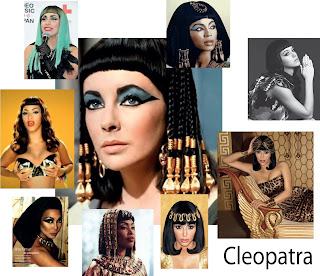
the most important factors in this photo would be her eye make up & dark hair with a short fridge...!
Barbie...?
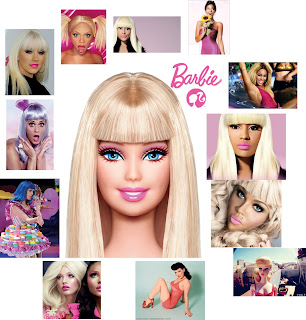
The most important factors would be her fridge, possibly blonde hair or change hair colour to twerk it up a bit, pink lipstick & soft girly colors for eyeshadow...!
Queen Nefertiti...?
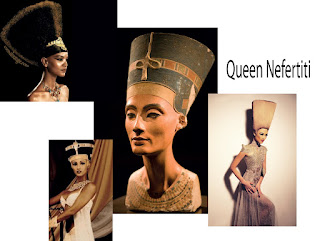
The only thing is there has not been alot of celebrities pulling of the look so this may not be that suitable...!
Let me know what you think ASAP...
Thanks,
TiaMaria














































