I first took a image of Keith Haring's work.
From there I decided to change the image to grey scale.
For this edit I thought I'd make it look like the model is in a room with the Keith Haring print around the room. I did this by using the perspective tool in edit/transform. From there I changed the perspective to make it look like the print is printed on the floor. I then add the same image to cover the rest of the image to make it look like the print is printed on the walls.
After adding the print and changing the persecutive of the images, this is how it turned out.
This is my final image after adding the image of the model from the Keith Haring's photo shoot.
Jess




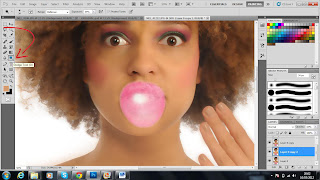 I then used the Dodge tool to make her eyes whiter.
I then used the Dodge tool to make her eyes whiter.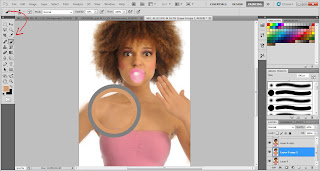 I pressed ALT & clicked the area of the colour i wanted to even out her skin.
I pressed ALT & clicked the area of the colour i wanted to even out her skin.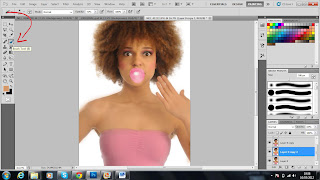 I then started air brushing her so she could look flawless & more like a Barbie Doll.
I then started air brushing her so she could look flawless & more like a Barbie Doll.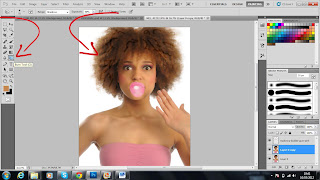 To define her hair I used the Burn tool to create some dark parts of hair & then reduced the opacity so it could blend more.
To define her hair I used the Burn tool to create some dark parts of hair & then reduced the opacity so it could blend more.